How Do I Download SolidWorks?
This document will show how to access SOLIDWORKS installation files for the current and previous release.
Before we get started – You’ll need the following
You will need a 3DEXPERIENCE Passport. If you previously held a Customer Portal account, your login and password information will be the same.
The installation files are a large download. Depending on your internet connection speed the download may take some time to complete.
Downloading Installation Files
- Log into the SOLIDWORKS Support Download page https://www.solidworks.com/support/downloads


- Scroll down (if necessary) and select Download, on the version you wish to download. If you need a previous version, you can select the dropdown. SOLIDWORKS allows downloads for the previous 3-4 major versions. If you need a version older than that, contact us to request it.
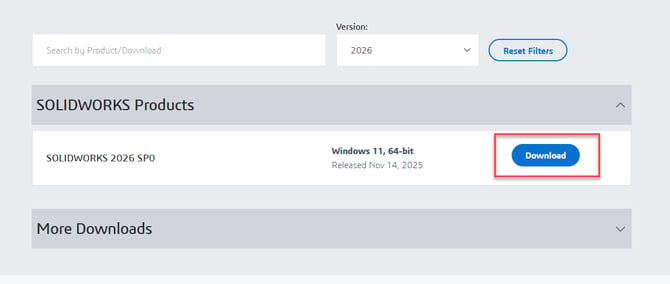
- Scroll to the bottom and accept the Customer License Agreement
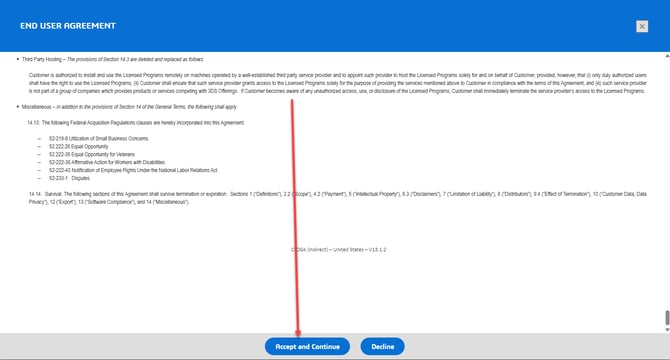
- Locate SolidWorksSetup.exe (This will typically be in your Windows “Downloads” folder)
- Right click on “SolidWorksSetup.exe” and choose “Open”
- Choose where to extract the files. Be sure to check “When done unzipping open:” to auto launch the Installation Manager

- Choose “Download and share all files”
- Summary: Confirm the download location, you can select “Change” to adjust the location. Accept the “License Agreement” If all looks correct “Download Now”

Starting the Installation
To start the installation after the download has completed, go to the “Download to:” location chosen in “step 10” above. Looks for “Setup.exe”, right click and choose “Run as Administrator”.
For more detailed information on the installation process , check out our Installing SOLIDWORKS post
Summary
After the download finishes you will have a full copy of the installation files for the version and service pack you chose to download. These files will work with all aerial numbers and can be shared with other users at your company to install from.
Not working like it should?
If things didn’t go as planned when registering your account, please contact CADimensions Technical Support for further assistance.
If you have an existing case, please contact the Application Engineer you are working with; otherwise submit a new case online.
