What does the Failed to get login ticket for (2147467259) error mean?
If you get the "Failed to get login ticket" error while trying launch SolidWorks Connected the fix lies in your platform roles.
The "login ticket" error occurs when you have expired roles assigned to your account.

If you do not plan on renewing your license or did not renew all of your roles for the new term, you may still have roles assigned to your profile that have expired.
Note: Only the platform Administrator can grant or remove roles.
If you are the platform Administrator and receive the following error window, then they either have no active licenses or the platform itself has expired.
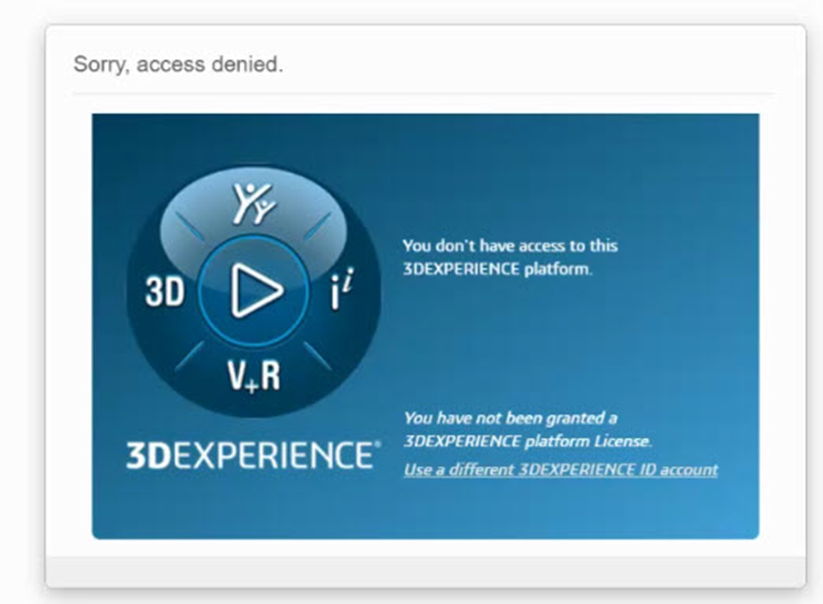
1. Click on the blue 3DCompass in the upper left corner and search Members Control Center
2. Click and launch the Members Control Center app

3. Select either Members Management or Platform Management dashboard under the My Cockpits Section, then select the "Members" tab

4. Select your profile from the list of members
5. Check which roles have expired in your list via the license availability meter to the right (green, orange, yellow or red) If there is a license availability meter present, the license is still active. If there is no meter present, the license has expired.
Finally, when you have identified the expired role, unselect its checkbox next to the role name on the left.

Once the role has been unselected, you're good to go!
Not working as it should?
If things didn’t go as planned, please contact CADimensions Technical Support for further assistance.
