One way to avoid getting locked out of your 3DEXPERIENCE Platform when you Renew.
A quick article covering the setting "Automatically ungrant expired roles from members or groups" within your 3DEXPERIENCE Platform, and why you should keep it On.
Are you renewing or changing your license of 3D Experience SOLIDWORKS Connected soon? Consider the "Automatically ungrant expired roles from members or groups" setting.
When you upgrade or downgrade your SOLIDWORKS Connected license type (XWA/XWB/XWC – SOLIDWORKS Connected Standard/Professional/Premium), you have a small chance that you might get locked out if this setting is Off. There are still options if you are locked out. You could have another administrator log in and remove the roles, or you could submit a ticket to CADimensions to have the roles removed.
It’s recommended that you turn this setting on before making any changes to the licensing type you are using for SOLIDWORKS Connected. This includes users of SOLIDWORKS UES (Collaborative Designer for SOLIDWORKS).
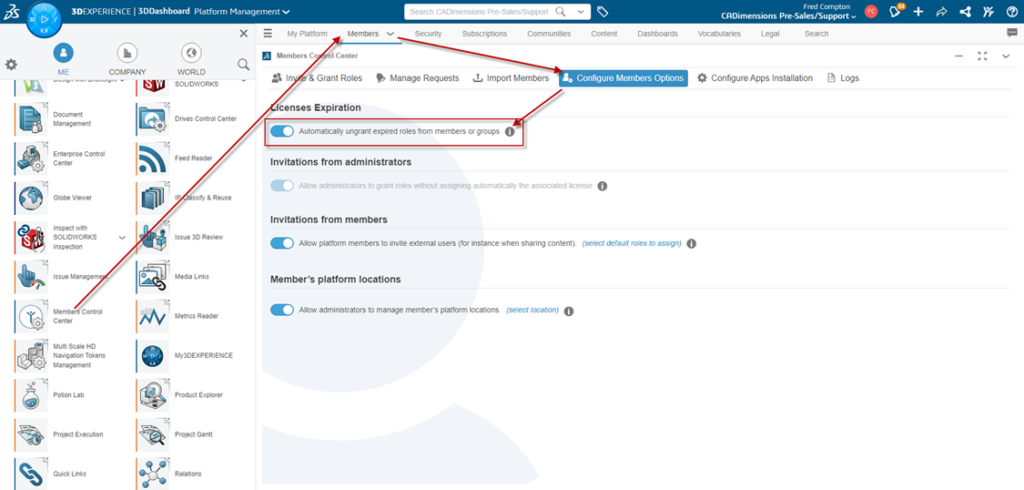
This will remove roles when they expire, preventing you from being locked out if any modifications are made to that role.
If you have any issues, or need to contact technical support to help you get this resolved, please place a case with out support link here: https://cadimensions.com/support.
