How do I create Groups on 3DEXPERIENCE?
This process will outline the steps to create user groups on the 3DEXPEREINCE platform. User groups help administrators keep platform members organized and save time when it comes to sharing dashboards and files or assigning roles.
Before we get started – You’ll need the following
- 3DEXPERIENCE Login
1. Creating a Group
1.1. After clicking the blue compass in the upper left hand corner of the page, you can find the User Groups app two different ways: by using the search bar to find “user groups” or in the section called My Apps.
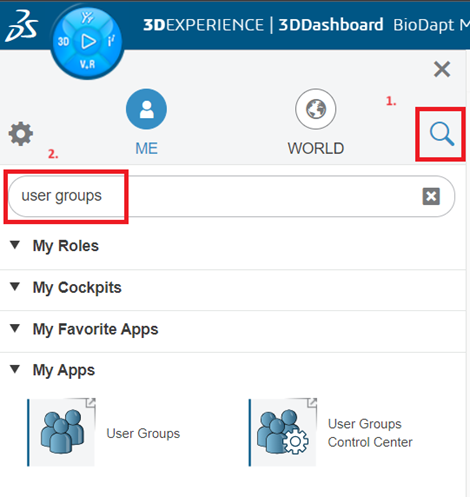
1.2. After clicking the User Groups app, click the icon to create a User Group (outlined in red in the picture below)
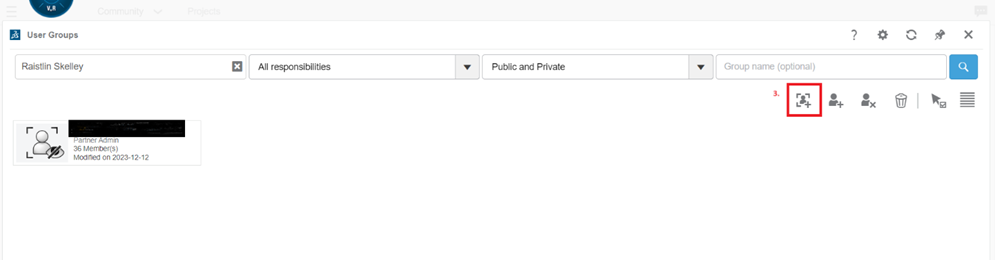
1.3. You will then be prompted to establish your group's name, create a description and select it's privacy setting.
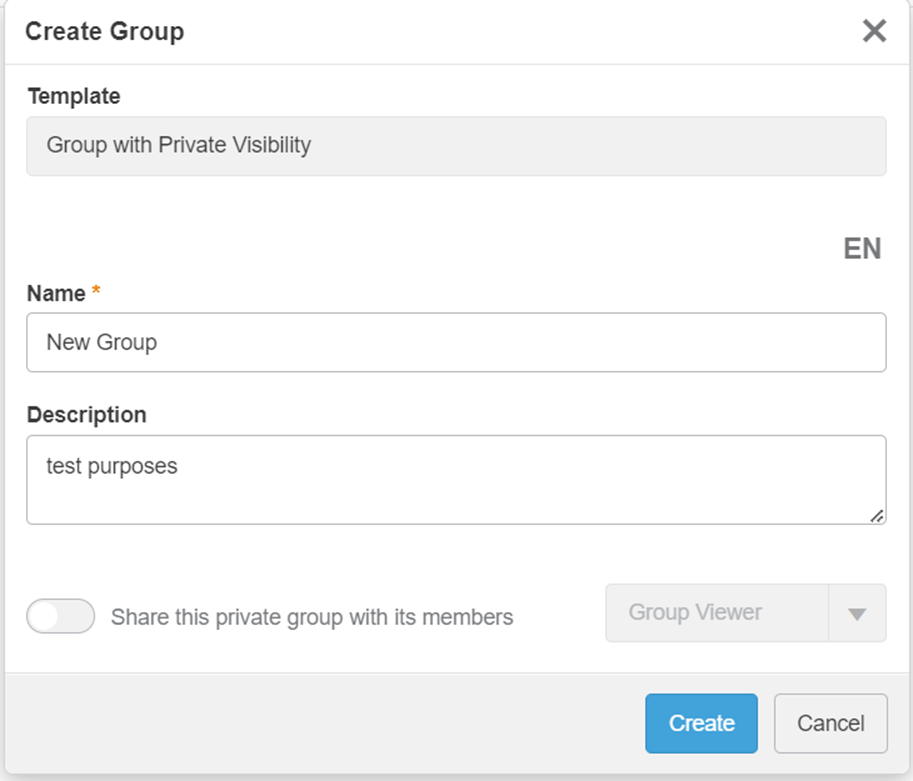
1.4. Once you have created your new group, you can begin inviting new members.
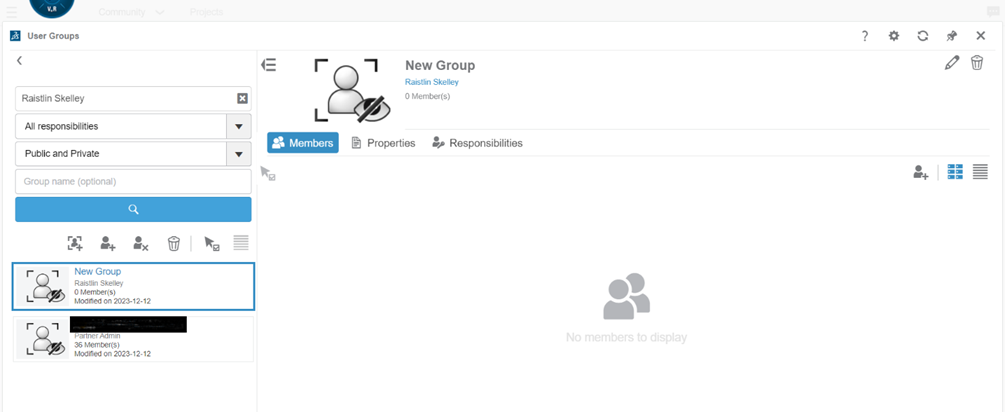
Note: Some options and functionality may require a Platform Administration role
