Creating a 3DEXPERIENCE account (your new SOLIDWORKS account)
Now that SOLIDWORKS is transitioning from the SOLIDWORKS customer portal to the 3DEXPERIENCE platform, you may need to know how to create accounts for new users. This guide will cover the basics of creating a 3DEXPERIENCE account.
Before we get started – You’ll need the following
- Your corporate email account.
- Internet access
1. Creating a new account
1.1. Browse to https://www.3ds.com/ and select the login symbol below.
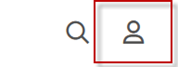
1.2. On the login page select “Create your 3DEXPERIENCE ID”.
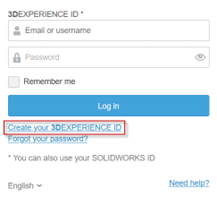
1.3. Fill out the required fields with your information. When asked for your email, use your corporate email address. Then click “Register”.
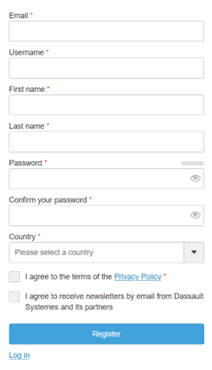
1.4. Check your email (don’t forget about your spam filter). You should have received a verification email requesting you validate your account by selecting the link in the email.
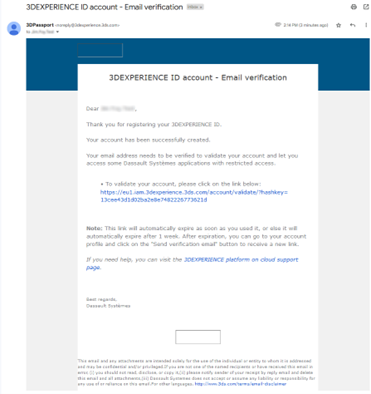
1.5. You should see confirmation that the email was verified and now you’re ready to log in.
2. Verifying you are logged in.
2.1. You can verify that you are logged in when you check the top left corner, and it shows your username instead of the person icon as shown below.
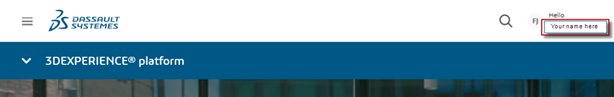
Now that you know the steps for creating a 3DEXPERIENCE account you can begin exploring the world of 3DX!
Not working like it should?
If things didn’t go as planned when registering your account, please contact CADimensions Technical Support for further assistance. If you have an existing case, please contact the Application Engineer you are working with; otherwise submit a new case online.
